HOW?
A=To type in blue
B=To type in red
C=To type in purple
D=To make multicolor binds
E=To use a fader
F=To make longer binds
A)To type in blue,
we make a blue bind.
1.Type :
/bind b=~[c0000FF]
2.Click enter
3.From now on every time you want to type a blue sentence, you just type /b
at the start of the sentence.
For example:
/b Hiya
This will look like this:
Hiya
B)To type in red, we make a red
bind.
1.Type :
/bind r=~[cFF0000]
2.Click enter
3.From now on every time you want to type a red sentence, you just type /r at
the start of the sentence.
For example:
/r Hiya
This will look like this:
Hiya
C)To type in purple, we make a purple bind.
1.Type :
/bind p=~[c660099]
2.Click enter
3.From now on every time you want to type a purple sentence, you just type /p
at the start of the sentence.
For example:
/p Hiya
This will look like this:
Hiya
As you can see, you can make any color in a bind , just
by changing the number for the number of the color you want.
Which means,you type: /bind (the name you wanna call the bind)=~[c(the color
number)]
D)To make multicolored messages
first I'll give you an example of a multicolored bind:
/bind Hiya=~[c0000FF]H~[cFF00CC]i~[c660099]y~[c0000FF]a
You type that in the hw chat and hit enter.
Then every time you want to say hiya, just type /hiya and click enter, and it
will look like this:
Hiya
FFFFCC
FFFF99
FFFF00
FF9999
FF9900
FF66FF
FF66CC
FF6699
FF6600
FF33CC
FF3399
FF3366
FF3333
FF0000
FF0066
CC0000
CC2200
CC0066
CCFFFF
CCFF99
CCCCFF
CCCCCC
99FFFF
99CCFF
99CC99
9999CC
9966FF
9900FF
6699CC
6666CC
666699
333366
99CC66
99CC00
999900
00CC00
009999
009900
006600
666600
CC99CC
CC66CC
9966CC
996699
993399
9900CC
990099
663366
660066
000000
We type:
/bind w=~[cFFFFFF]
and then we click enter.
Now we have a white bind and we just type /w at start of sentence.
Here is the addy for the hexadecimal wheel of colors, where you move your mouse over the wheel and see below the number for each color.
E)How to use a fader in hw:
Ok first of all, you can use any fader you want. I'll give you an example of one and show you how to use it, then you can pick your own one.
This is the fader we are gonna work on:
It's easy to use, you just type your message on top, then you choose the colors you want to use on the scroll down meny, and then you click on fade me.
You can also click on the two way , before you fade it and look at the results.
After you found the colors you like and you like the way it looks when you faded it, you scroll down and click where it says codes.
This will give you the color codes for the message you faded.
Now, either manually 1 by 1 , or using an editor, you replace < /FONT >< FONT COLOR="# (but dont leave spaces between < and font) for ~[c
and replace "> for ]
now replace < FONT SIZE="+1]< FONT COLOR="# for ~[c br>In other words, when it says < FONT COLOR="#8b4513" >you will change it , so it will look like this: ~[c8b4513]
I'll give you an example.
I typed my message: "we are learning to use faders",
then I chose starting color=blue, color 2 = tomato, color 3 = limegreen, ending color =purple.
Then I clicked on fade me and it gave me this message:
Next, I clicked below where it says codes,
copied all the font codes it gave me
and pasted it in my microsoft word.
Then, I chose replace ,
and replaced all places where it says < /FONT >< FONT COLOR="#, and put instead to replace it with ~[c ,
and also replaced all places where it says ">and replaced it for ]
At the end, it looked like this:
~[c0000ff]w~[c1c0beb]e~[c3916d7] ~[c5521c2]a~[c722cae]r~[c8e3899]e~[cab4385] ~[cc74e70]l~[ce4595c]e~[cff6347]a~[ceb6e46]r~[cd77844]n~[cc28341]i~[cae8e3f]n~[c99993d]g~[c84a33b] ~[c70ae39]t~[c5bb936]o~[c47c334] ~[c32cd32]u~[c3bb73b]s~[c44a044]e~[c4c894c] ~[c557255]f~[c5e5c5e]a~[c674567]d~[c6f2e6f]e~[c781778]r~[c800080]s
Ok, now I was ready to make a bind of it.
I decided to call my bind fade, so I typed: /bind fade=(and here pasted all the color codes)
So, it looked like this:
/bind fade=~[c0000ff]w~[c1c0beb]e~[c3916d7] ~[c5521c2]a~[c722cae]r~[c8e3899]e~[cab4385] ~[cc74e70]l~[ce4595c]e~[cff6347]a~[ceb6e46]r~[cd77844]n~[cc28341]i~[cae8e3f]n~[c99993d]g~[c84a33b] ~[c70ae39]t~[c5bb936]o~[c47c334] ~[c32cd32]u~[c3bb73b]s~[c44a044]e~[c4c894c] ~[c557255]f~[c5e5c5e]a~[c674567]d~[c6f2e6f]e~[c781778]r~[c800080]s
By then I was ready to paste it in hw chat, and make the bind, so I went there and pasted it, but, omg my line was too long and hw wouldn't allow me to paste such long sentence.This is when "chatalias" came in the story.
F)We are going to learn now how to make long binds:
1.First of all, make sure you have hardwoodspades closed before you do this!!!
2.Then open the windows explorer
3.go to hwspades folder located in program files
4.There is a file there called ChaTalias, you open it
5.There you will find all the binds you have made in hw. So now, you are going to add your new bind there.
on the bottom of the file you are going to add:
fade=~[c0000ff]w~[c1c0beb]e~[c3916d7] ~[c5521c2]a~[c722cae]r~[c8e3899]e~[cab4385] ~[cc74e70]l~[ce4595c]e~[cff6347]a~[ceb6e46]r~[cd77844]n~[cc28341]i~[cae8e3f]n~[c99993d]g~[c84a33b] ~[c70ae39]t~[c5bb936]o~[c47c334] ~[c32cd32]u~[c3bb73b]s~[c44a044]e~[c4c894c] ~[c557255]f~[c5e5c5e]a~[c674567]d~[c6f2e6f]e~[c781778]r~[c800080]s
6.Then you click on save
7.Then you close the chatalias file and you open hwspades
then type in lobby /fade
8.voila! you got it now ;o)
Read the whole page first then try to make your own binds. If you need any help icq me or msn me, but please make sure you followed all the steps first.
icq= 15537713
msn= reinawm@hotmail.com
![]()
This page was created by Reina W and I changed the colors to match my site

My guestbook
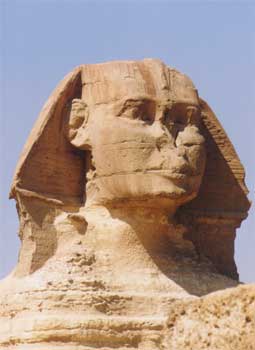
My travels